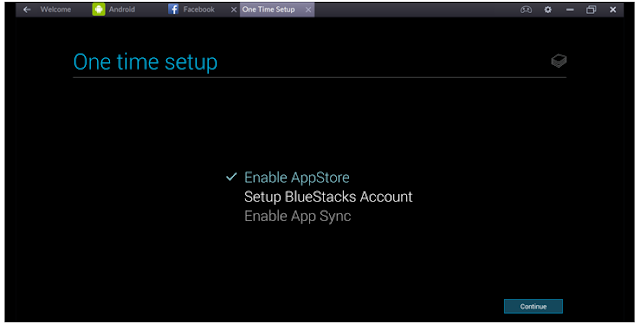OS X is dead. Long live macOS.
At its annual Worldwide Developer Conference on Monday, Apple announced macOS Sierra, the next version of its computer operating system for Macs shipping this fall as a free update. It'll be available as a developer preview in July.
With macOS, Apple now has all of its operating systems for its various devices all tidied up. iPhone, iPad and iPod touch have iOS, Apple Watch has watchOS, Apple TV has tvOS and now Macs have macOS.
It's not just new branding. macOS will come with some useful new features.
Auto-unlock is one new feature that lets you automatically unlock your Mac when it detects you're wearing your Apple Watch right near it.
Apple Pay is also coming to the Mac via the web. "So now when you're shopping online, you'll have a pay with Apple Pay button," Apple's senior vice president of Software Engineering Craig Federighi said. Authentication is made with your iPhone's Touch ID fingerprint sensor.
IMAGE: SAMANTHA MURPHY KELLY/MASHABLE
Siri, Apple's personal voice assistant, finally makes its debut on the Mac. Siri is able to perform sophisticated queries according to Federighi. "Show the files I worked on last week about the offsite." Siri on the Mac works in conjunction with the Mac's Finder and works similarly to Windows 10's Cortana.
IMAGE: SCREENSHOT: APPLE
Picture-in-picture lets you shrink your video down into a smaller window so you can do something else while the video is running in a corner. The video window is resizable and you can move it anywhere on the screen.
iCloud Drive does more, too: You can sync multiple Mac desktops as well as view files stored on your Mac from your iPhone.
Optimized Storage will also smartly manage your files for you so your Mac always has enough storage; it does so by uploading files into the cloud and deleting them off your hard drive so you'll always have space, but never lose the files.
Universal clipboard, a feature that uses Continuity, will let users copy and paste between Macs and iOS devices.
While the new name and features are a big deal, macOS isn't a fundamental leap from the previous OS. Under the hood, macOS is still based on Unix. It's just a new name is all — and a whole bunch of new features