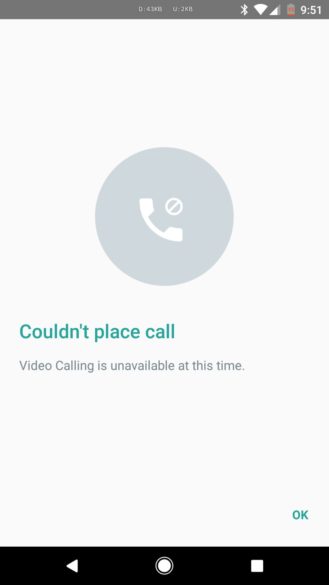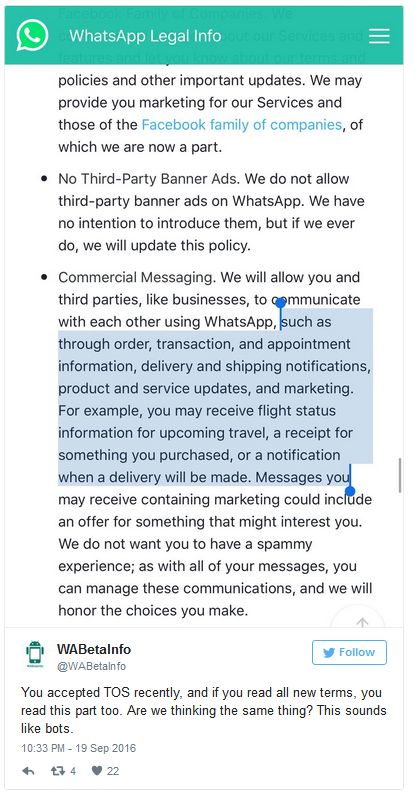WhatsApp has finaly introduced the most awaited features Video Calling & 2 Factor Authentication (2FA) out of Beta version, we have reported earlier. The world’s most used instant messaging service has been getting new features recently. The updated GIF support, document sharing and different emoji for example. These quality of life changes were not in a particularly high demand, unlike video calling.
The Most Demanded Feature:
WhatsApp users have demanded video calling ever since the option to call other WhatsApp users has become available. It had some issues at the beginning but they were eventually resolved or diminished to some extent. The small changes mentioned earlier have been coming to the instant messaging app over the past few weeks. However these changes didn’t warrant as much attention as video calling is getting now.
WhatsApp has introduced a new security feature which is most popular with the security named "2 Factor Authentication" that fixes a loophole in the popular messaging platform.
WhatsApp allows users to sign up to the app using their phone number, so if an attacker wants to hijack your WhatsApp account, they would require an OTP (One time password) send to your phone number.
The attacker can grab this OTP by diverting the SMS containing the passcode to their own computer or phone, using either a malicious app or SS7 vulnerability, and then log into the victim's WhatsApp account. The attack even works in case the phone is locked.
So in order to fix this issue, WhatsApp has now introduced Two-Step Verification (2SV) password feature for its Beta version for Android, which will help you lock down the WhatsApp set-up mechanism.
In other words, to reconfigure the WhatsApp account with two-step verification enabled, one must require not just OTP but also a 6-digit 2SV passcode set by the user.
How to Enable Two-Step Verification:
- Go to WhatsApp Settings → Account → Two-step verification.
- Click enable, set a 6-digit passcode and re-confirm it.
- On next screen, enter your email ID (optional) to enable passcode recovery via email. (It's recommended to use email as backup so that you're not locked out of your account if you forget your passcode.)
- Hit "Done, " and you are all set to go.
So, next time when you reconfigure your WhatsApp account on your new phone or want to add a new phone number to your account, the messaging app will require you to enter and confirm this six-digit secret code.
Providing your email address is optional, which if enabled, will help you reset your passcode when you forget it. Here's what WhatsApp explained about email option:
"We do not verify this email address to confirm its accuracy. We highly recommend you provide an accurate email address so that you are not locked out of your account if you forget your passcode. If you receive an email to disable two-step verification but did not request this, do not click on the link. Someone could be attempting to verify your phone number on WhatsApp."
Forget your passcode after setting it months ago?
For helping you remember your 2SV passcode, WhatsApp will periodically ask you to enter your passcode, and there is no option to opt out of this without disabling the 2SV feature.
For now, the feature is available only on WhatsApp beta version, and the company will start rolling out two-step verification with the release of a stable version for both the iOS and Android for over 1 Billion users in the coming weeks.
To enjoy two-step verification, you can sign up to become a beta tester and update to WhatsApp (Beta) version 2.16.346 straight from the Google Play Store.
Once signed up, your smartphone will be automatically updated to the WhatsApp Beta version in the next app update cycle.